What in the World is WUFI?

WUFI®
Is it the sound of a dog’s bark when he has a stuffy nose…? Is it a new advanced form of WiFi…? The hottest new DJ on the electronic dance music circuit…?
No, friends – WUFI® is an acronym that stands for Wärme-und Feuchtetransport instationär, which translates in English to “Transient Heat and Moisture Transport,” and it’s a family of software designed to conduct the most advanced analysis of the hygrothermic conditions (the combination of heat and moisture) in a building envelope.[1]
WUFI® was developed by – you guessed it – a German company called Fraunhofer IBP. According to their website, “WUFI® performs dynamic simulations of coupled heat and moisture transfer. The methods have been validated world-wide and provide realistic simulation of hygrothermal conditions in building components and buildings under actual climate conditions. …Various types of models thus allow the analysis of multi-layer materials, component connections, and even multi-zone buildings under realistic exposure to natural weather conditions.”
This state-of-the-art technology has quickly become the industry standard process of determining the moisture balance within a building, replacing the outdated Glaser method (aka the “interstitial condensation check”), which can’t create a realistic simulation of heat and moisture conditions in a building based on the area’s usual weather patterns.
WUFI®, on the other hand, provides lifelike multidimensional models that help builders assess the risk of moisture accumulation in every part of the building envelope, including the walls, floor and roofing assembly. Armed with these detailed simulations, designers can take steps to prevent conditions that can lead to mold, mildew and fungal growth that can both compromise the envelope’s structural integrity and create serious health problems for its occupants.
Rather than a single application, WUFI® is actually a family of software with four main programs for different applications (WUFI® Pro, WUFI® 2D, WUFI® Plus and WUFI® Passive) as well as free versions and add-on components that provide more detailed analysis and additional results. To take a look at how to use it, we’ll focus on the one-dimensional analysis provided by WUFI® Pro.
Pictured Below: WUFI® Pro 6.0
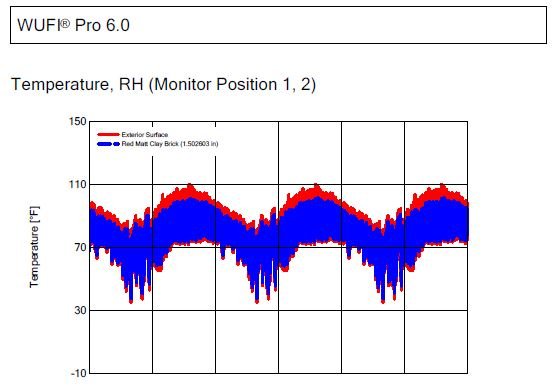
First, the user creates a case in the software by entering the requested information. Next, the layers of the assembly the user wishes to measure are selected and the parameters are adjusted to match the materials used. Once the program has this data, it allows you to factor in hundreds of other relevant details, including the area’s climate, initial weather conditions, wind speed and more. Entering as much information as accurately as possible is crucial to ensure that WUFI® creates a precise model.
Once you’ve entered all the relevant details, simply run the simulation. Right before your eyes, WUFI® will solve all the partial differential equations for determining moisture and heat flow hour by hour during the course of the day. The output graphs are intuitively color coded, with red representing temperature, blue indicating moisture content and green signifying relative humidity.
Once you’ve run the simulation and created the model, it’s time to interpret the data. WUFI® will reveal how each layer of the wall assembly will react to moisture and temperature over time. Using one of the optional add-ons such as WUFI® Bio and WUFI Corr will provide even more insight, such as the risk of mold growth and corrosion of metal components. And while it’s more challenging to use, WUFI® 2D examines an additional dimension, allowing users to analyze complicated geometries such as building corners, window connections and foundation interfaces.
Pictured Below: Typical Exterior Wall Interior Side of Sheathing- relative Humidity [%]
![Typical Exterior Wall Interior Side of Sheathing- relative Himidity [%]](https://www.buildgp.com/cdn-cgi/image/fit=scale-down,f=auto,metadata=none,q=85,scq=50,onerror=redirect/oimg/ekdGRWdvMHZ5MFNjeXR0U3BlRERTdy9TcHM4NzVJNWFFV2MzTlFIUURFaDFBL0xhcmdlL3d1Zmktc2hlYXRoaW5nLW1vaXN0dXJlLWNvbnRlbnQuanBlZw==)
Of course, in order to create the most accurate model, WUFI® requires the user to enter the precise information, and analyzing the models it creates takes some expertise. For example, calculations should be double-checked for accuracy and a margin of error should always be assumed. So what exactly should the user be looking for when reviewing a hygrothermal risk assessment? Here are a few questions to keep in mind[2]:
- Do all the inputs make sense?
- Will moisture build up anywhere in the building envelope over time?
- Which atmospheric conditions (temperature, moisture and/or humidity) will be created within the envelope?
- Are there any troubling combinations of conditions, times and materials? (For example, a piece of wood that will be exposed to high relative humidity and/or moisture content for a period of years has a good chance of developing mold, while a piece of stone in the same conditions wouldn’t be negatively affected.)
And while WUFI® is an extremely useful tool for creating a report on a building’s hygrothermal risk, it’s not a substitute for a written summary explaining the results of its analysis. It also has a variety of limitations, including its database of construction materials, the weather files it uses and its ability to take fluctuations during construction into consideration. As a result, its analysis should be taken as a prediction, not as gospel.
While it isn’t perfect, WUFI® gives builders a set of powerful tools to help predict the hygrothermic conditions of a structure before construction begins. Armed with the data it provides, users can take the necessary steps to mitigate the risk of moisture damage before it’s too late.
[1] https://wufi.de/en/software/what-is-wufi/
[2] https://ggbec.co.uk/expect-good-wufi-report
This article is intended solely as general information. Ultimately, the design and detailing of any project, assembly or system is the responsibility of a professional, and all projects must comply with applicable building codes and standards. GP Gypsum disclaims any responsibility or liability for the architecture, design, engineering or workmanship of any project, assembly or system.